Grad-CAM: Visualizacion de mapas de activación
Basado en el ejemplo de Keras
Mariano Rivera
Junio 2020
import numpy as np
import matplotlib.pyplot as plt
import matplotlib.cm as cm
from skimage.transform import resize
from PIL import Image
import tensorflow as tf
import tensorflow.keras as keras
Al llamar evaluar el modelo, en TensorFlow 2.1-2.2 se produce un error que se espera sea resuelto en próximas liberaciónes de la librería:
UnknownError: Failed to get convolution algorithm. This is probably because cuDNN failed to initialize, so try looking to see if a warning log message was printed above.
Mientras tanto, es necesario incluir las siguientes líneas justo después de vargar tensorflow y antes de definir el modelo (o leerelo):
gpus = tf.config.experimental.list_physical_devices('GPU')
if gpus:
try:
for gpu in gpus:
tf.config.experimental.set_memory_growth(gpu, True)
except RuntimeError as e:
print(e)
Tenemos las siguientes opciones para imágenes de prueba.
local_image=False
if local_image:
filenames=['african_elephant.png', 'autonomous_mex.png', 'beisbol.png', 'horses.png','rojas_at_angel.png', 'metro.png', 'rx_quico.png']
filename=filenames[0]
else:
from PIL import Image
from urllib.request import urlopen
url = 'https://i.pinimg.com/originals/2f/cf/d8/2fcfd89250f0774daae19e65346b2706.jpg'
url = 'https://s3fs.bestfriends.org/s3fs-public/Introduce-cat-dog-Cappuccino-6654sak.jpg'
filename = urlopen(url)
print(filename)
<http.client.HTTPResponse object at 0x7f478c104ee0>
También probamos entre 3 modelos distintos de red
nombres_modelos= ['xception', 'vgg16', 'efficientnet']
seleccion=nombres_modelos[1]
Modelo Xception
if seleccion == nombres_modelos[0]:
from tensorflow.keras.applications import Xception
scale = 255
img_size = (299,299,3)
model = Xception(input_shape = img_size,
include_top = True,
weights = 'imagenet')
preprocess_input = keras.applications.xception.preprocess_input
decode_predictions = keras.applications.xception.decode_predictions
last_conv_layer_name = "block14_sepconv2_act"
classifier_layer_names = ["avg_pool", "predictions",]
#model.summary()
Modelo VGG16
if seleccion == nombres_modelos[1]:
from tensorflow.keras.applications import VGG16
scale=1
img_size = (224,224,3)
model = VGG16(input_shape = img_size,
include_top = True,
weights = 'imagenet')
preprocess_input = keras.applications.vgg16.preprocess_input
decode_predictions = keras.applications.vgg16.decode_predictions
last_conv_layer_name = 'block5_conv3'
classifier_layer_names = ['block5_pool', 'flatten', 'fc1', 'fc2',"predictions",]
#model.summary()
Modelo EfficientNet B0
if seleccion == nombres_modelos[2]:
import tensorflow.keras as keras
import efficientnet.tfkeras as efn
scale=255
img_size = (224,224)
model = efn.EfficientNetB0(weights='imagenet')
last_conv_layer_name = 'top_activation'
classifier_layer_names = ['avg_pool', 'top_dropout', 'probs']
#model.summary()
def get_img_array(img_path, img_size):
img = Image.open(img_path)
img = img.resize(size=img_size)
print(f'format: {img.format}, shape: {img.size}, mode: {img.mode}')
img_array = np.array(img).astype('float32')[:,:,:3] # tiramos el canal alpha
img_array = np.expand_dims(img_array, axis=0)
return img, img_array
# load and show an image with Pillow
#'african_elephant.png',
img,img_array = get_img_array(img_path = filename,
img_size = img_size[:2])
img_array = img_array/scale
plt.imshow(img)
plt.axis('off')
plt.show()
format: None, shape: (224, 224), mode: RGB

# Imprimir las predicciones mas altas, seleccionaremos la más alta
K = 5
preds = model.predict(img_array)
decoded_predictions=decode_predictions(preds, top=5)[0]
print("{:10} {:20} {:10}".format('Id. clase', 'Nombre', 'Probabilidad'))
print(22*' -')
for decoded in decoded_predictions:
print("{:10s} {:25s} {:0.5}".format(decoded[0], decoded[1], decoded[2]))
Id. clase Nombre Probabilidad
- - - - - - - - - - - - - - - - - - - - - -
n02124075 Egyptian_cat 0.45412
n04209239 shower_curtain 0.055721
n02110185 Siberian_husky 0.046105
n02109961 Eskimo_dog 0.041386
n02091467 Norwegian_elkhound 0.036881
def make_gradcam_heatmap(img_array, model, last_conv_layer_name, classifier_layer_names):
# Modelo que mapea la imagen de entrada a la capa convolucional última,
# donde se calculará la activación
last_conv_layer = model.get_layer(last_conv_layer_name)
conv_model = keras.Model(model.inputs, last_conv_layer.output)
# Modelo que mapea las activaciones a la salida final
classifier_input = keras.Input(shape=last_conv_layer.output.shape[1:])
x = classifier_input
for layer_name in classifier_layer_names:
x = model.get_layer(layer_name)(x)
classifier_model = keras.Model(classifier_input, x)
# Cálculo del gradiente la salida del modelo clasificador respecto a
with tf.GradientTape() as tape:
# Calcula activacion del modelo base convolucional
last_conv_layer_output = conv_model(img_array)
tape.watch(last_conv_layer_output)
# Calcula la predicción con modelo clasificador, para la clase mas probable
preds = classifier_model(last_conv_layer_output)
top_pred_index = tf.argmax(preds[0])
print(top_pred_index)
top_class_channel = preds[:, top_pred_index]
# Obtenemos el gradiente en la capa final clasificadora con respecto a
# la salida del modelo base convolucional
grads = tape.gradient(top_class_channel, last_conv_layer_output)
# Vector de pesos: medias del gradiente por capas,
pooled_grads = tf.reduce_mean(grads, axis=(0, 1, 2))
# salida de la última capa convolucional
last_conv_layer_output = last_conv_layer_output.numpy()[0]
# saliencia es la respuesta promedio de la última capa convolucional
saliency = np.mean(last_conv_layer_output, axis=-1)
saliency = np.maximum(saliency, 0) / np.max(saliency)
# Multiplicación de cada canal por el vector de pesos
pooled_grads = pooled_grads.numpy()
for i in range(pooled_grads.shape[-1]):
last_conv_layer_output[:, :, i] *= pooled_grads[i]
# Heatmap: promedio de cada canal por su peso
grad_cam = np.mean(last_conv_layer_output, axis=-1)
grad_cam = np.maximum(grad_cam, 0) / np.max(grad_cam)
return grad_cam, saliency
# Generate class activation heatmap
grad_cam, saliency = make_gradcam_heatmap(img_array,
model,
last_conv_layer_name,
classifier_layer_names)
tf.Tensor(285, shape=(), dtype=int64)
def show_hotmap (img, heatmap, title='Heatmap', alpha=0.6, cmap='jet', axisOnOff='off'):
'''
img : Image
heatmap : 2d narray
'''
resized_heatmap=resize(heatmap, img.size)
fig, ax = plt.subplots()
ax.imshow(img)
ax.imshow(resized_heatmap, alpha=alpha, cmap=cmap)
plt.axis(axisOnOff)
plt.title(title)
plt.show()
plt.subplot(121)
plt.imshow(grad_cam, 'jet')
plt.title('GradCam')
plt.subplot(122)
plt.imshow(saliency, 'jet')
plt.title('Saliencia')
plt.show()
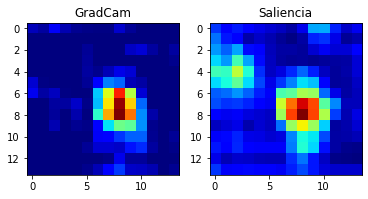
Sobreposición de los mapas de calor en la imagen original
show_hotmap(img=img, heatmap=grad_cam, title=f'Grad Cam: {model.name}')
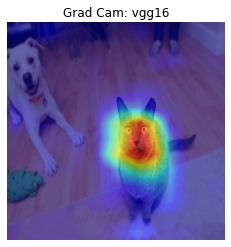
show_hotmap(img=img, heatmap=saliency, title=f'Saliencia: {model.name}')
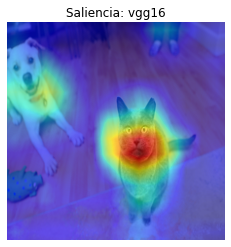
Note como, GradCam efectivamente muestra el mapa de activación para la clase seleccionada, en nuestro ejemplo seleccionamos automáticamente la de mayor probabilidad. En tanto la saliencia muestra los mapas de calor para las clases mas probables.